I was reading this article on Mashable: Facebook Is Getting Too Damn Complicated and can see a point.
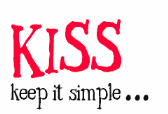 Like Facebook, Sage ACT! has been the leader in it’s market for some time… and largely for the same reasons. It has had the right mix of ease-of-use and flexibility to deliver the solution – most of the time.
Like Facebook, Sage ACT! has been the leader in it’s market for some time… and largely for the same reasons. It has had the right mix of ease-of-use and flexibility to deliver the solution – most of the time.I discussed the typical process that decisions on new versions are made in a previous article:
How Are Product Management Decisions Made?
Priorities are not easy to determine
The setting of priorities (as per above link) is a really difficult line that most software vendors walk… trying to keep the product usable in it’s target market and dealing with the need to create new functions that appeal to potential new users or encourage current users to upgrade. For those with responsibility for the development of Sage ACT!, this line is more fine than most:- The product has consistently outsold it’s competitors (many that are more functionally powerful) because it has had the reputation of being the easiest to use while still maintaining flexibility to cope with most users’ demands. New features should be implemented in a way that doesn’t increase the complexity unnecessarily
- There is a large core base of users that have been with ACT! for 10-20 years (or longer). Changes to functions (or worse, removal of them) causes users not to upgrade or even to look elsewhere. This was really evident in the first releases by both Symantec (3.0) and Sage (7.0) when items were left out - either because the new development team didn’t realise people used them, or simply didn’t know the function was there.
Not all the reasons are good ones
This process becomes even more complex when we add some of the less valid reasons for priority selection:- The need to stave off potential competitors by imitation a feature list;
- To avoid the perception of being stale; or the worst reason:
- To add items that produce PR content, while adding little to the user experience – sometimes this is exasperated by the product management decisions being made by people who don’t use the product “in anger” and don’t fully comprehend the scenarios it gets used in.
- They lack the depth of options for real-world use of the feature
- The UI makes the operation less obvious to understand and use
- They are often not properly integrated with all the current components
- Sadly, they are often done at the expense of “less flashy” but more useful improvements
Some examples
There has been a number of times in ACT!’s history where, in my opinion, product management has been guilty of such decisions… where features added that don’t seem to have users requesting them or are implemented in a questionable way that marks a checkbox, produces a press release, but falls short of being usable. Some of these include:- Sales Opportunities in ACT! 2000 (5.0) – these were hardly usable for a few versions
- Resources – can’t be used in a sync environment, making them unusable for many sites
- Smart Tasks – really don’t go far enough to be usable, can’t be administrated or run as service
- Social Networks – doesn’t link contacts to accounts (only search), doesn’t update data or record communications. See: Social Media and CRM – thoughts on how they should connect
- Google Integration – it leaves out the most important part, the ability to send and merge emails
- Web browser support – doesn’t support Chrome, Safari or current versions of Firefox and doesn’t support Office integration unless using IE
- Sage Connect – doesn’t support international phone numbers (neither does Outlook/Google sync)
 Both of the co-founders of ACT! (Mike Muhney and Pat Sullivan) feel that the product is losing (or has lost) the essence of it’s direction. You can see Pat’s comment here and Mike’s here
Both of the co-founders of ACT! (Mike Muhney and Pat Sullivan) feel that the product is losing (or has lost) the essence of it’s direction. You can see Pat’s comment here and Mike’s hereIt doesn’t need to be like this
I think Apple are one of the best companies at avoiding this problem. Their iOS operating system (iPhone/iPad) lacks much power functionality that Blackberry has had for years (see this post) and Android are now doing, but their choice to have kept the UI simple (at the expense of those functions) has worked for them. Apple prove that you don’t need specific features for the market to accept the product as “cool”So, what does Sage need do?
Don’t get me wrong – I still believe that Sage ACT! is the best product of it’s type… but an urgent cultural change is needed to maintain that position. Basically, I think they need to stop relying on focus groups and instead actively engage with users (and the ACT! Consultants who support those users) in public forums.For a while, when David van Toor was running the product, he did this … and the two versions released under his guidance were the most well accepted on release for his efforts.
Additionally, I think they would benefit from dropping the annual upgrade cycle – with release date dictated by bean-counters’ needs for numbers boost prior to Sage’s end of financial year.
I’m not sure of the likelihood of the current management taking this path, but one can only hope.
What do you feel?





 Titan Award - 2010
Titan Award - 2010