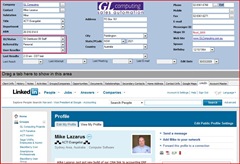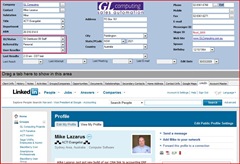Note: Due to changes in the database, ACT! 2009 (11.0) users cannot share or sync the same database with ACT! 2009 (11.1) users. All users sharing a database must be on the same version to access and take advantage of the new release.
Please check with your database administrator before applying the update.
Follow the steps below to enable the automatic check for updates option:
- Launch ACT!.
- Click the Tools menu, and then click Preferences.
- Under the Startup Tab, check the Automatically check for updates every option.
- Click Apply, and then click OK.
For administrators, when it’s released, it will also be available from the ACT! Downloads Page
From the
ACT! Knowledge Base:
ACT! 2009 (11.1) and ACT! by Sage Premium 2009 (11.1) are new releases in the ACT! product line and are referred to collectively as ACT! 2009 (11.1) in this document. The ACT! 2009 (11.1) release is focused on improving usability of top task areas and allowing users to be more productive. This list is provided to improve your installation and overall use experience of ACT! 2009 (11.1).
New Features in the Release
New and Improved features in the 2009 Product Family are focused in the areas of Improving Usability and User Productivity in Top Task Areas as well as further Automating and Simplifying Installation.
Contacts/Groups/Companies
Relationships Tab - Allow users to "link" or create relationships between contacts
Related Contacts allows users to document existing influential relationships between contact in their database. For example, if Client A has an influential relationship with Client B, then I can store that information in the database to use in future sales of marketing campaigns, or be able to browse the information when I am looking up a particular contact.
For more about the new Relationships tab, see the following Knowledgebase article:
How To Use the New "Relationships" Tab in ACT! by Sage 2009 (11.1)
Answer ID: 23893
Enhanced Usability - New "Import Date" field
To complement the "Is Imported" field on the contact, group or company records, a new "Import Date" field had been added to provide users visibility into last import event date for reporting purposes. The field is available for lookups, reports and can easily be added to the layout using Tools > Design Layouts.
Enhanced Usability - Last Import Location
During database import, the last location where users searched for their imported file is set at the default location to make it easier to locate the source database.
Enhanced Usability - F6 toggles to previous layout Pressing F6 on the keyboard will toggle between the current and the previously used layout.
Dashboard
Enhanced Usability - Drilldown for specific bar and pie slice rather than the entire component
This option allows users to drilldown the bar and pie slice by displaying the activities or opportunities associated with that slice. A new menu item has been added to the component's right-click menu - "View All Data in List" to show all activities or opportunities in a list view similar to the original drilldown behavior.
Activities/Opportunities
Enhanced Usability - Activity Association with Companies
You now have the option to remove the existing company association from an activity if you decide to reschedule it with a different contact. This feature enables you to keep your associated company information consistent with the contact's company name.
Filter Activity/Opportunity by Yesterday
This feature enables you to filter your task list and opportunity list by selecting Yesterday as your filter. On this task list it will show all activities that have a start date of yesterday and opportunity list will show all opportunities that have yesterday as their expected close date.
Enhanced Usability - Pop-ups on calendar items
Calendar item tool will shoe multiple contacts if more than one contact is associated with the activity.
Enhanced Usability - Company names in Alarm dialog
Alarm pop-ups will display the company information for each activity contact in the list giving you a consistent calendar-like view of all activities. This feature used to exist in ACT! 2000 (5.0) and has been reinstated in the current release.
Enhanced Usability - Go To multiple selected alarms
As part of the standard ACT! workflow for performing a lookup and working within the list, the Go To button on the alarms dialog will take you to the list of contacts associated with all selected activities. The alarms dialog will remain open while your list view changes in the background.
Attachments
Enhanced Usability - Mouse-over on Attachments and Documents shows physical filename
In order to improve discoverability of attachments, the tooltip for selected attachments will now show the complete physical path to the actual file.
Histories
Enhanced Usability - Edit "Regarding" list when recording new history
Users can now edit the "Regarding" dropdown from within the new history dialog the same way as when scheduling a new activity.
Enhanced Usability - History icon on Toolbar
To give further accessibility into history creation, a new History icon has been added to the standard toolbar so users can quickly create histories regardless of what view or layout they are currently using. The history dialog pops up with the history automatically associated to the last contact that was viewed on the contact detail view. Users have the option to change history association any time prior to clicking OK.
Installation
Enhanced Usability - Improved installation experience
Significant changes have been made to enhance the overall installation experience. Users are given two options to perform installation - "Typical" and "Custom". It takes fewer clicks to complete a typical install providing a consistent and friendly feedback to users during the install process. Custom installation provides much more accessibility into install options for customized settings.
Licensing/Activation
Activation behind proxy
If a proxy server is detected during the registration process, a dialog is displayed to enter user name and password in order to connect and activate through the proxy server.
Mail Merge
Enhanced Usability - Sticky options settings
All mail merge wizard options are "sticky" when the user clicks the finish button. This reduces the time required to do subsequent mail merges if the options are same as the first time.
Preferences
Default Backup location preference
A new preference is available for users to specify the default backup location in the preferences dialog.
Fixed Issues
Microsoft® Outlook® Integration
- ACT! to Outlook calendar copy did not update the free/busy calendar in Outlook at the end of calendar-copy for recurring activity day instances until the appointment is opened and re-saved inside Outlook.
- Previously, Outlook e-mail attach to contacts feature (including Outlook rules) matched contacts using the contact name instead of the e-mail address. This has been addressed to follow a consistent contact matching standard for both "Quick Attach" and "Attach to ACT! Contacts options. For "Quick Attach", if multiple contacts consist of the same e-mail address on any e-mail type field, the e-mail will be attached to all matching contacts. If no matching contacts exist with the same e-mail address a new contact will be created. For "Attach to ACT! Contacts", the contact picker dialog will be pre-populated and pre-selected with all matching contacts in the database.
- Items in the "Not Attached Messages" tab in the Quick Attach Progress UI were incorrectly displayed by duplicating the information in the "To:" or From:" fields.
- Images embedded inside and ACT! e-mail template appeared as attachments when sent via Outlook with Word as the e-mail editor.
- Last e-mail field did not update when e-mail history was set to "Attach to Contact"
- History was not recorded if a user performed a mail merge immediately after installing ACT! by Sage 2008 until ACT! was restarted at least once.
- E-mail Attach to Contact behaved differently when e-mail was attached to contact from within Outlook Inbox vs. opened e-mail window. In the latter case, only history was created with subject but the e-mail was not attached.
- Outlook Add-in failed to load when SQL service was disabled because it was trying to access the database engine and timing out.
Mail Merge - When creating a new Mail Merge template or editing and existing Mail Merge template, the Mail Merge UI was not present for the following configuration: Windows Vista® 64-bit with Microsoft Word 2003.
Printing - Calendar Quick-print did not include the calendar title bar to clarify the day, week, or month that the calendar belonged to, for example "October 2008" or "Monday, October 13, 2008."
Synchronization/Remote Databases - Only a few controls inside the Sync Panel accepted keyboard typing as input.
- Users used to get message "ACT! Network Sync Service is unavailable. Please install the service to run sync server" when the Domain/Workgroup for the machine hosting the Network Sync Services was changed.
- In some cases, Address and Phone fields did not synchronize between main and remote databases.
Contact/Groups/Companies - No message existed to warn users that private contacts belonging to a user will be lost when that user is deleted. The message has been added in this release.
- Updated Company-Contact Linked Fields did not function when spillover table fields are linked to a company.
- Tabbing into Data field on Contact layout changed the date value back one day if edited in a later time zone.
Activities/Histories/Notes - Activity and History Records could not be deleted if they had a read-only file attached.
- Incorrect activity count was displayed on the calendar's statues bar due to timeless and recurring activities.
- Group and Company activities tab did not apply the correct user filter based on the selected user.
- Last attempt field did not update when manually creating a call history with "Call Left Message" status.
- History type filter did not display all histories with e-mail history types in the history grid view.
- When scheduling a new activity from Task List, the "Schedule With" was set to the Contact associated with the arbitrarily selected task as opposed to contact in the detail view.
Dashboards - The Opportunity by User component incorrectly showed the custom sales cycle stages in the legend when the ACT! Sales Cycle was selected as the filter.
- When designing a new dashboard, an error message "Value cannot be null" was displayed if custom date range was chosen for default dashboard filters.
Opportunities - RTF formatting in opportunity details did not save correctly when opportunity was closed and reopened.
Preferences - Default history creation preference was not retained when using ACT! E-mail as client.
- Newly created custom activity types did not show up in the scheduling preferences dialog.
Excel® Integration - Map to Excel on the documents tab did not work with group and company fields and displayed an ambiguous error message.
Import - Spillover fields were not listed in the destination fields dropdown on the Import Wizard mapping page.
Other - In some cases, customizing columns in list views and tabs did not retain settings.
- Schema update from ACT! by Sage 2007 (9.0) to ACT! 2009 (11.0) caused exceptions.
- In some cases, check and repair within ACT! caused database error. Now, users will get an option to perform a more extensive repair with potential data loss, or call tech support for further assistance.
- Custom defined multi-select dropdown lists sometimes added additional values if several items were selected by default, causing the list to show more than what was available.
Compatibility
ACT! for Palm OS
- ACT! for Palm OS® 3.0 is not compatible with ACT! 2009 (11.1). ACT! 2009 (11.1) will not install on a machine that has ACT! for Palm OS 3.0 installed.