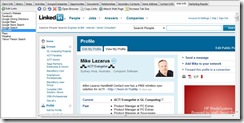There have been a number of posts from people on ACT! 2010 (due soon) and as we at GL Computing have been running our production data on the new version for a while, I thought I would posts my thoughts on it so far. Here is a list of what’s new in the up-coming build.
Here is the ACT! by Sage Version Comparison Chart - Compare your version to ACT! by Sage 2010
Note: The following are my personal views on the beta and features may change in the release.
- Welcome Screen – A start-up screen displaying useful help links. This will be nice for new and upgrading users to learn the new functions quickly
- New Look and Navigation
- While the left-hand Nav bar has some nice functions (Quick Lookup and a context-sensitive list of Related Tasks), it’s less customisable than previous versions and doesn’t allow adding of direct links to the List views or the different calendars.
- The Top icon ribbon is too large and takes up valuable screen real-estate for little value.
- Customisable Opportunities – these have been given a major overhaul including:
- The ability to add custom fields to both the opportunity and to the products and services table
- Personalise the layout of the opportunity like the Contacts, Groups, Companies layouts
- Track activities, history, notes, documents and other items tied to the opportunity
- New reports and more security options
- Web 2.0 Technologies – this is a nicer version of the free Contact Web Context Browser
- See your contacts’ information on a variety of Social Media and other sites, such as: LinkedIN, Facebook, Plaxo, MySpace, their web site, Google, Google Maps, Google News, Yahoo and others. It also allows you to create your own links.
- Noticeably missing from the default list is Twitter, although it’s very easy to add.
- For the Social Media sites, the links are just a search based on standard fields. To really work, this function needs to be able to enter a direct link for the contact (once found) to a “system field” and then use this link. If nothing in the field, then revert to the search. In a similar way to how Xobni does for Outlook
- Additionally, there is no way to store specific “status updates” to these sites to a history or to view a combined feed for a company or group.
- There is no way to update ACT! contact information from these sites (or at least highlight when they are different), which would be a nice option, especially from sites like LinkedIN.
- Finally, there should be an ability to post updates from ACT! to the Social Media sites and store the posts in ACT! – this would allow a company to report on and review posts made by staff across multiple sites
- I had previously posted some of these ideas in this blog post:
http://blog.glcomputing.com.au/2009/03/act-by-sage-and-social-media-social-crm.html
- E-Marketing – Swiftpage has been incorporated out-of-the box to provide:
- Better mass/merged emails
- Survey and web forms
- Drip marketing
- Reports and Dashboard Components
- There have been many new reports and nice report selector with option to select favourites – it would be nice if the Favourite Reports were added to the Reports menu, even to a sub-menu.
- The Dashboard has some new components, including a Data chart (like the previously available Data Chart control) and a Facebook Friends List.
- More Integration
- The ability to email activity invitations in iCal format (a function missing since ACT! 6.0 had vCal) to users of Outlook, Gmail, Apple iCal, Windows Live, Facebook, GroupWise or Lotus Notes
- Create an ACT! activity when you accept an iCal meeting request in Outlook
- Share contacts with the vCard format. Also a nice addition missing since ACT! 6.0
- Administration
- Create up to 50 remote database simultaneously for easy roll-out of larger sync implementations
- Support global environments by being able to set the currency when creating the database and allowing different international versions to share the database
- New Admin Dashboard to see user information, logon and sync status and more.
- Platform support – including SQL 2005 64 bit and SQL 2008 with Premium and Corporate.
- For a full list of supported platforms, see the ACT! 2010 System Requirements
- Update: Windows 7 is now fully supported with ACT! 2010
Sage have obviously been very busy over the past year and there are also, as one would expect, many more enhancements and improvements that will improve your ability to use ACT! to assist your business.
Overall, this is been a good beta. The product has been very stable and there is much to entice current users to upgrade, especially the opportunities area. However, I think some of the new functions could have been implemented to provide a better use of the product (the navigation) or more power (Web 2.0 Tab)